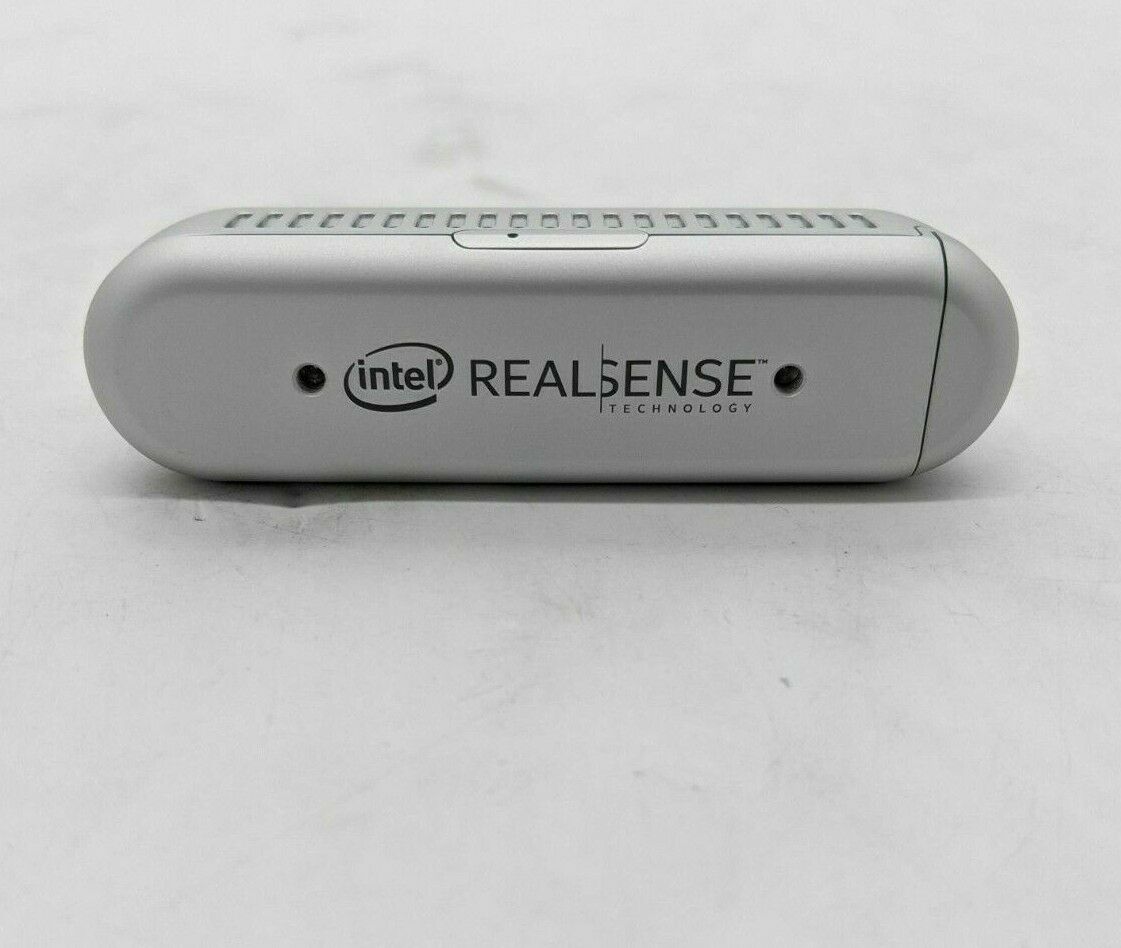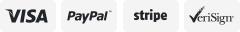-40%
2K Webcam with Microphone Intpw Web Cam USB Camera for PC & LaptopComputer QH...
$ 29.79
- Description
- Size Guide
Description
FAST & FREE SHIPPINGIN THE U.S.A!!!
2K Webcam with Microphone, Intpw Web Cam USB Camera for PC & Laptop,Computer QHD Streaming Webcam with Auto Light Correction, Desktop Camera for Video Calling Gaming Recording Conferencing
QHD 2K USB WEBCAM: This 2K intpw webcam provides incredibly sharp with a 2560 x 1440 QHD resolution to capture crystal clear video at a fluid 30 frames/sec. Wide viewing angle shows things wider and clearer perfect for streaming, conferencing, video chatting, webinars, gaming, distance learning and more.
Upgraded Flexible Gimbal Base Webcam: Capture complete panoramic scenes in bright 1440P Quality High-Definition with zero blind spots. 120°wide-angle advanced glass lens combined with 360° horizontal & 180°vertical rotation range create a complete 720°coverage.With the help of flexible clip, you can put this webcam on the laptop, desktop, PC, Smart TV,table or just put it on the tripod.
Stereo Microphone&Auto Low Light Correction: Intpw laptop webcam built-in digital stereo MIC with Automatic Noise Reduction makes the sound purer and clearer, pick up your voice even at 10ft distance to make sure everyone hears the real you. Auto low Light Correction function will automatically correct the white balance and low light, that makes you see clearly even in dim light and perfectly preserve you look your best during video calls and live streaming.
Advanced Live Streaming Technology: Intpw PC camera with Facial-enhancement technology optimizes the image automatically, Which makes you look best in Recording, video calling, online teaching, social gaming, blogging, conferencing and Live streaming.Professional computer stream webcam with Advanced H.264 video compression technology provides excellent quality video on Team,Skype, Facetime, OBS, XBOX ONE, Hangouts, Facebook, Zoom, YouTube,Twitch, ect.
Compatibility and Plug&Play: No additional driver or software required, just connect the PC camera to computer USB port.Compatible with most computers and laptops. You can use it easily on desk or computer-great for video streaming important business calls, creating product demos, video blogging, or simply catching up with family and friends. Any questions or concerns please feel free to contact us,our reliable service team will reply you within 24 hours.
QUESTION & ANSWER: Q: USB camera does not recognize. A: 1. Poor contact of the computer interface will cause the computer to not recognize the driver when camera is plugged in. Try to choose a USB location with a firm interface when using. 2. There will be a driver installation process when the first time you plug in. Don't move or unplug the USB port during this process to avoid the computer driver recognition error causing the system to be unrecognized; 3. For desktop computers, try to choose the rear USB interface that recognition success rate will be higher than the front interface; 4. If it shows Unknown Device"" when connected, plese unplug the camera and reconnect. Some unstable interfaces may require more attempts." Q: USB camera display: flickering and lines A: 1. The power supply of the computer interface is unstable [This may be caused by factors such as unstable voltage and large current ripple], change to another interface or change computer connection; 2. Camera connection line failure [the probability of a new machine is very low, because it has gone through several testing procedures before leaving the factory. Q: The computer device manager has shown that the camera is connected normally, A: But the video software does not display the picture" Find the corresponding camera device in the software, open it then you can see it. Q: USB camera screen display delay and freeze A: 1. The video software you used restricts the resolution and frame rate of the camera, which causes the viewing to freeze. Generally, you can find the corresponding setting items in the software to adjust it; 2. Some software may compress the resolution and frame rate of the camera, resulting in viewing delay and freezing when network is not stable enough. It is recommended that you use the camera with some high-definition video software such as Zoom, Facebook or Team,ect
Limited Quantity!!!
Don’t miss out,
buy TODAY!!!
Shipping
We offer FREE shipping on all orders in the US !!!
We ship within 3-4 business days of payment, usually sooner.
We use a selection of shipping services such as UPS, FedEx, USPS etc.
We only ship to the lower 48 states, no APO/FPO addresses or PO Boxes allowed.
Local pickups and combined shipping options are not provided at this time.
Return
You can return a product for up to 30 days from the date you purchased it.
Any product you return must be in the same condition you received it and in the original packaging. Please keep the receipt.
Payment
We accept payment by any of the following methods:
PayPal
Please pay as soon as possible after winning an auction, as that will allow us to post your item to you sooner!
Feedback
Customer satisfaction is very important to us.
If you have any problem with your order or question regarding your transaction, please contact us before leaving any type of feedback and we will do our best to make you satisfied.
We will work with you to resolve any problem you may have.
Contact Us
If you have any queries, please contact us via ebay. We usually respond within 24 hours on weekdays.
Please visit our eBay store to check out other items for sale!
2K Webcam with Microphone, Intpw Web Cam USB Camera for PC & Laptop,Computer QHD Streaming Webcam with Auto Light Correction, Desktop Camera for Video Calling Gaming Recording Conferencing